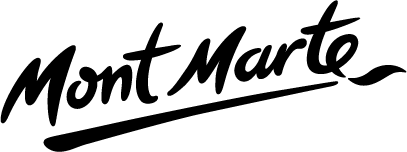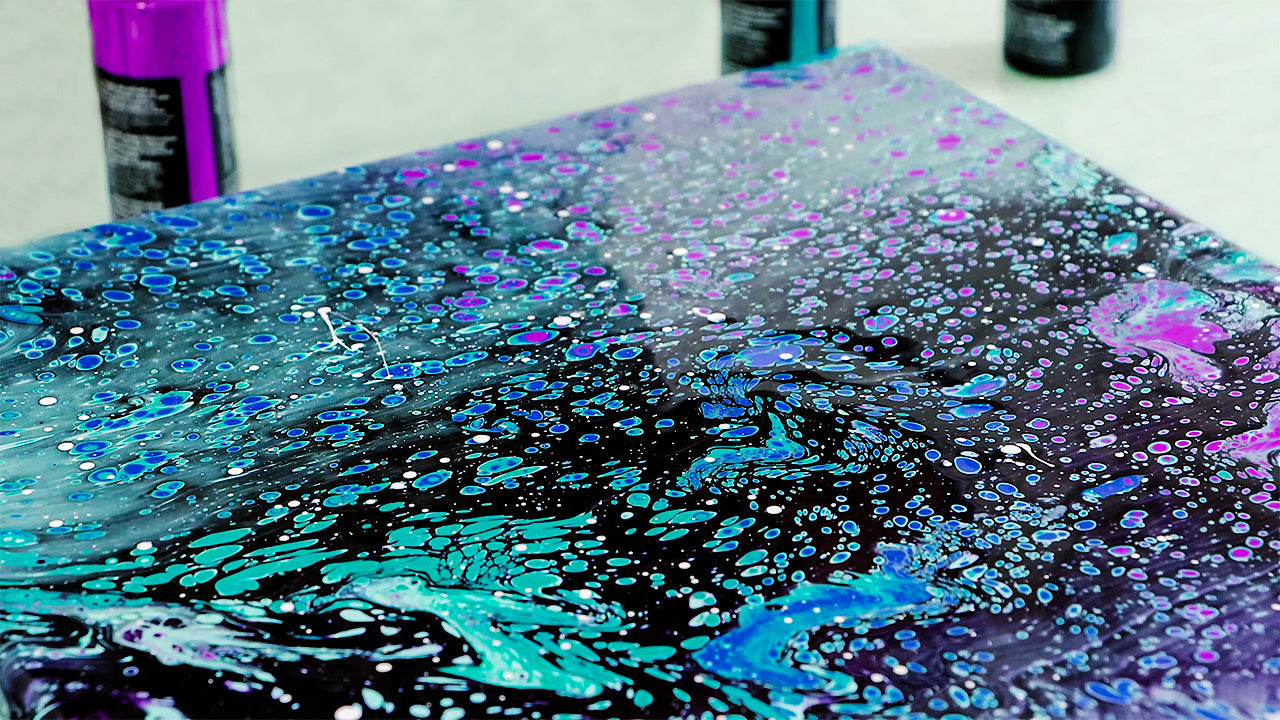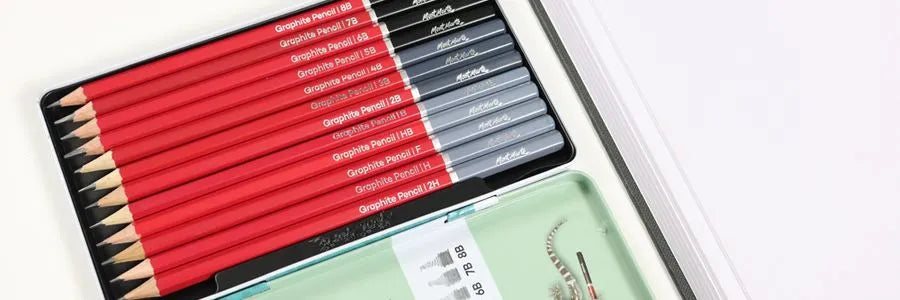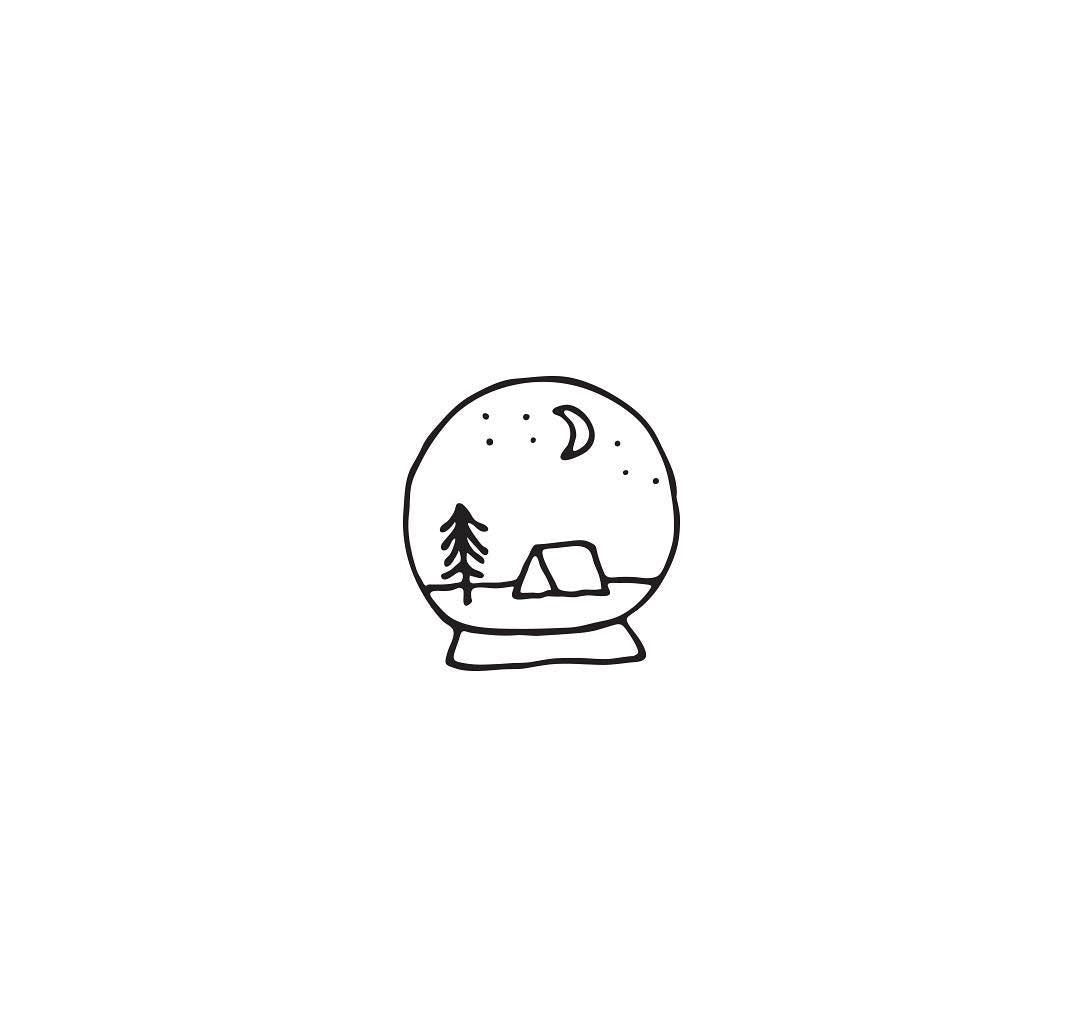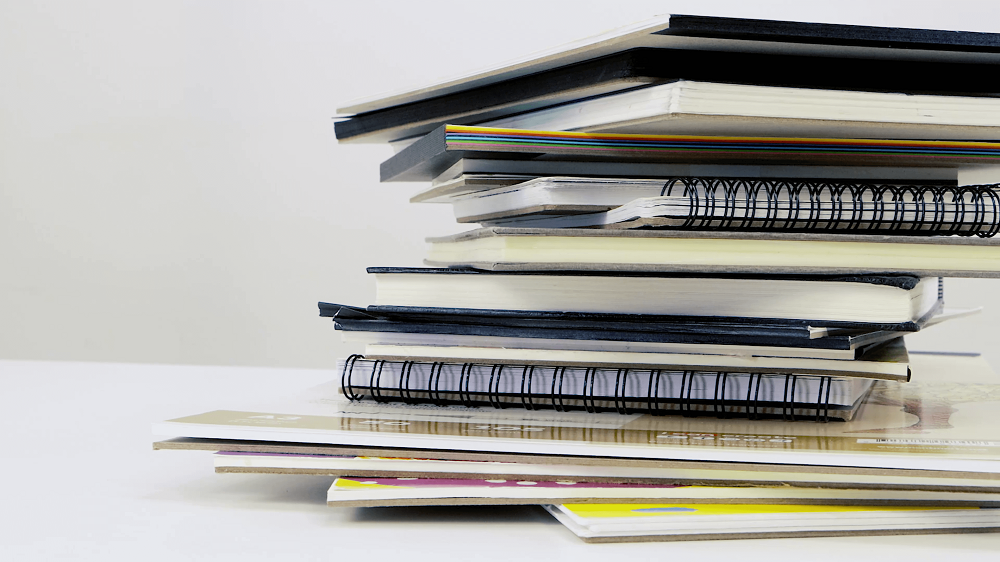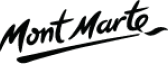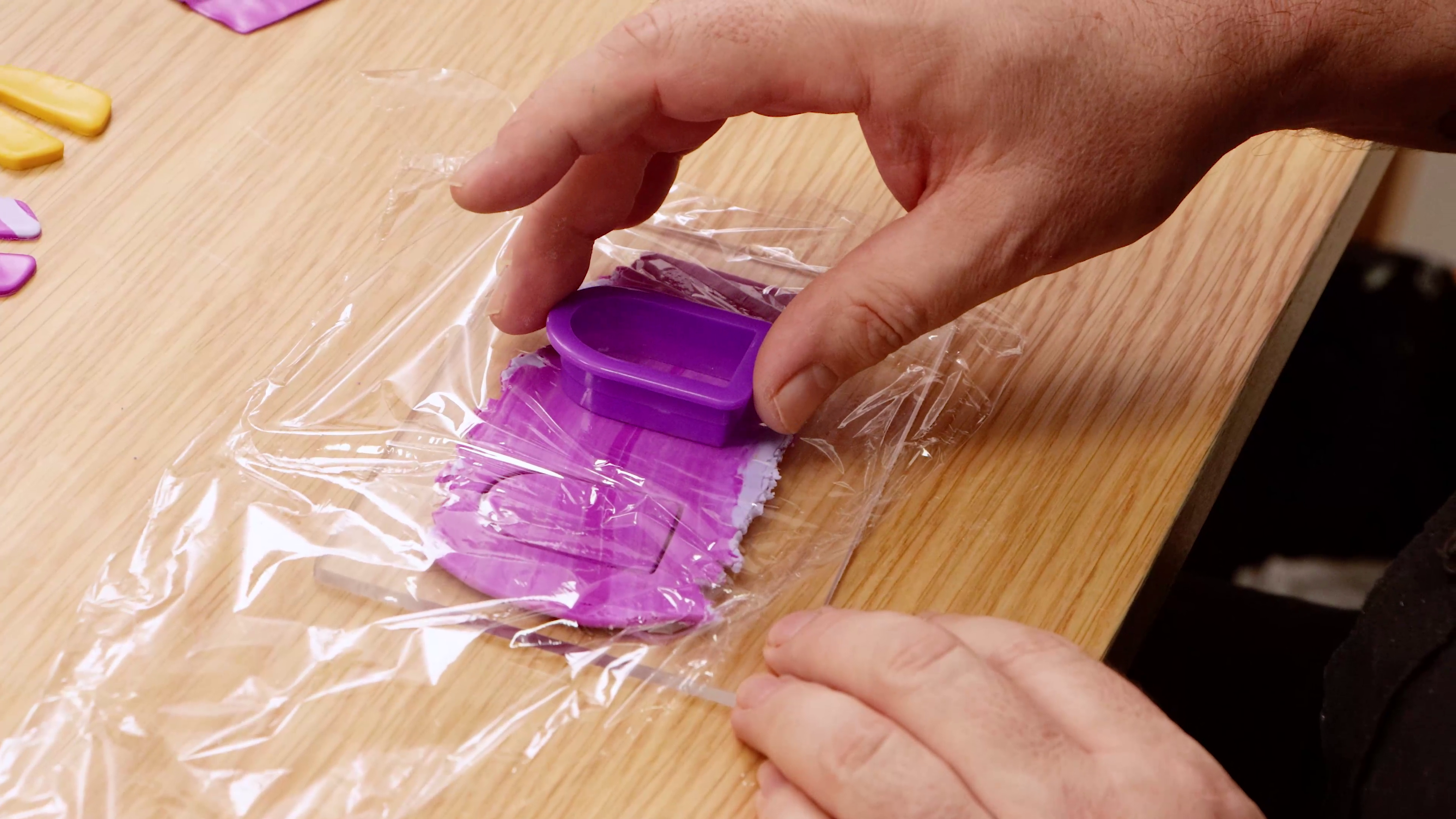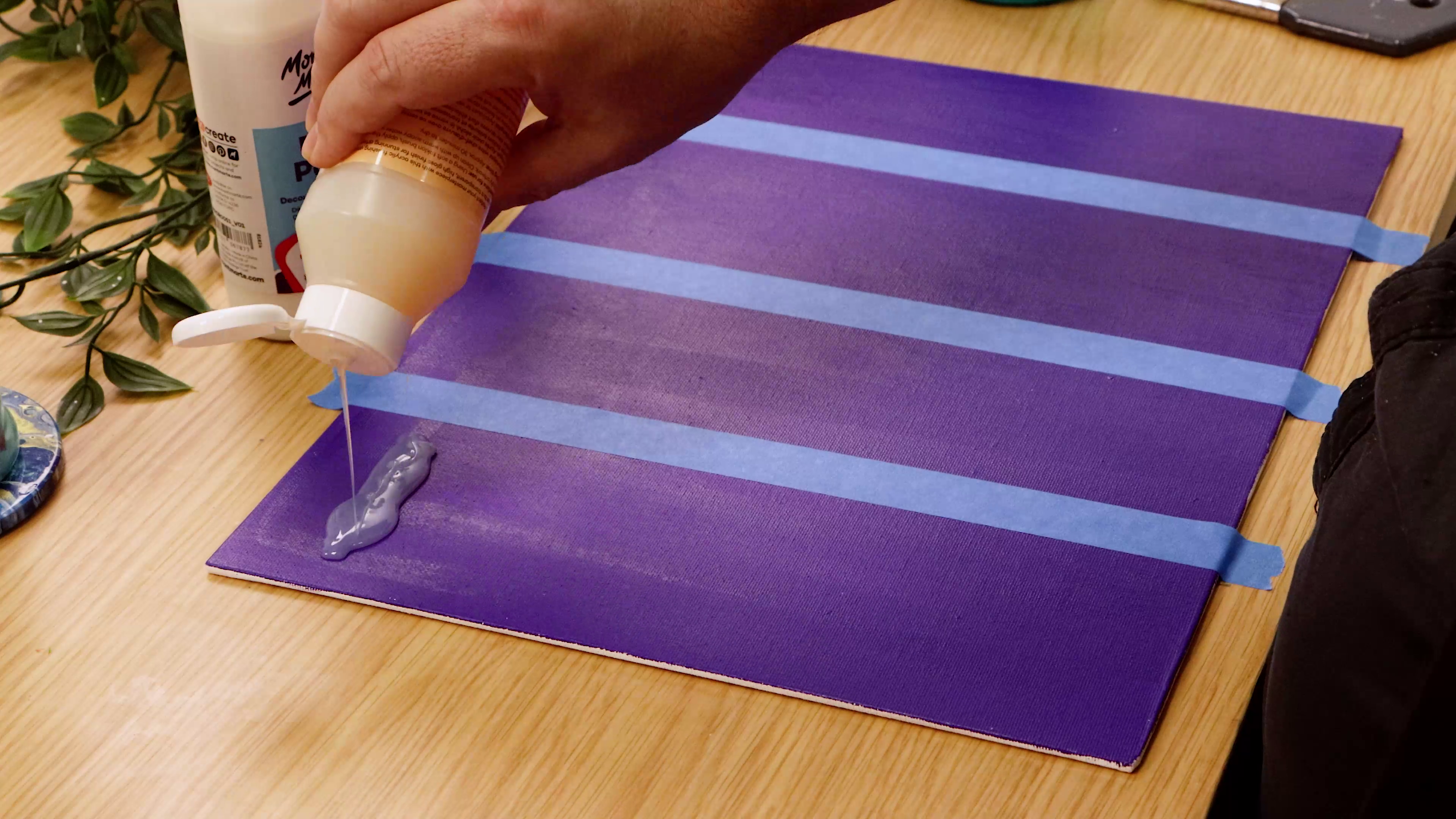How to paint a wave in acrylic
Step1. Transfering the outline.
The first step is to mark up the outline onto the canvas. Refer to the image on page 7 of this PDF and lay in the curve of the wave first. Once the cuve is drawn in rule a line for the horizon and the headland just above the horizon.
Step 2 Laying down the underpainting.
Refer to the image on page 8 in the PDF. This is the colour guide. Lay the colours in the following order:
1) Lay on Cadmium Yellow over 3/4 of the canvas.
2) Lay Phthalo Blue into the top left region of the canvas. Lay Titanuim White into the Phthalo Blue whilst it is still wet and roughly mix it in.
3) Lay a mix of Yellow Orange and Titanium White into the patch of the canvas where the sky will be (at the opening of the barrel) up to the horizon.
4) Lay Yellow Orange under the horizon line, across to the crashing crest and take it down to the bottom of the canvas. Blend Scarlet into the Orange.
5) Lay Hookers Green into the right side of the wave. Blend Crimson into the Hookers green in the right side of the wave to darken the tone.
Step 3. Adding the patterning.
The patterning is a large part of this project. This patterning is created from a mix created with Crimson, Phthalo Blue and Hookers Green. Refer to the image on page 9 for guidence on how to lay on the patterns. The first pattern to be laid on is a series of tadpole shaped dabs applied with the #1 Liner Brush on the underside of the wave as can be seen in the first image on this page.
The second type of patterning lies across the top of the wave and right up to the right hand corner. It is best to lay in a series of long lines then create cells off these lines and fill in each one with shorter linework. Use the #1 Rigger Brush for this. (image 2)
The third type of pattern is the shadow lines on the surface of the water. Keep the perspective in mind and make the shadow lines shorter and closer together, the further they are in the distance. Use the #2 Taklon Filbert for this. (Image 3)
Make the lines longer leading to the tip of the crashing part of the wave. (Image 4)
Step 4 . Adding the colour.
The colour is basically laid in between the patterning lines. It is very important to view the video to familiarise yourself with exactly where the paint lies. Here is the order in which the colours were laid on:
1) Phthalo Blue mixed with a little Titanium White is laid into the top portion of the wave. Use a detailer to do this. Take the Blue into the Yellow to ceate a sort of transition. Take this colour into the Blue on the left side of the top of the wave and onto half of the canvas.
2) Next Cerulean Blue strokes are laid into the top part of the canvas down over the Yellow of the crashing part of the wave. Remember to keep the direction and flow in mind as these strokes are laid in. Create long curved strokes with this colour onto the surface of the wave also.
3) Create more strokes in Turquoise over the previous Blue and take it 3/4’s of the way down into the Yellow of the crashing crest part of the wave.
4) Mix Cadmium Yellow and Titanium White to create a dirty yellow and lay more strokes into the left side of the wave right down to the bottom of the crashing crest. Take the colour into the blue but as you move up the canvas make sure that the strokes are smaller and further apart.
Step 5. Painting the clouds.
The clouds can be created by following these steps.
1) Use a small filbert to draw in the clouds . As you do this keep perspective in mind and ensure that the lower the clouds are in the sky, the smaller they will be.
2) Once the clouds are drawn in, you can fill each one with more Titanium White.
3) Paint the sky in around the clouds. Paint the bottom portion of the sky with a mix of Yellow Orange, Cadmium Yellow and Titanium White and the top portion Cerulean Blue.
4) Next scumble a mix of Purple Blue into the bottom of the clouds.
5) Next create an Orange mixed with Titanium White and scumble this into each cloud.
6) Scumble Titanium White into the top portion of each cloud.
Step 6. Painting the headland.
The last step is to paint the headland that sits on the horizon.
1) Paint a keyline around the headland.
2) Paint the headland in with Orange then add the highlights in Yellow.
Material List
- Dimension Acrylic Premium 75ml (2.5 US fl.oz) Tube - Turquoise
- Artist Acrylic Brush Premium Taklon Filbert 2
- Plastic Brush Washer Signature
- Double Thick Canvas Premium 91.4 x 121.8cm (36 x 48in)
- Palette Knife Signature No.4