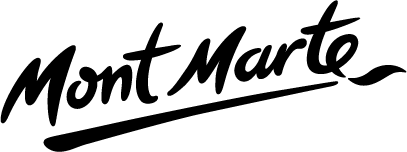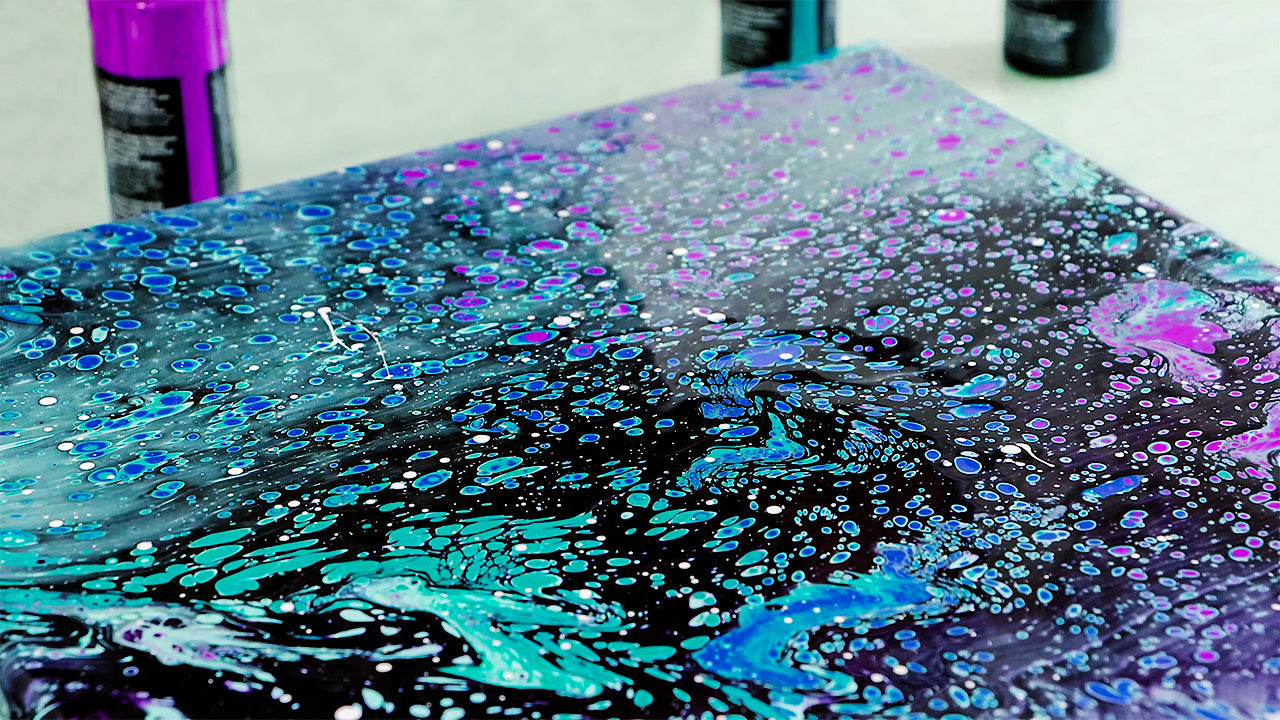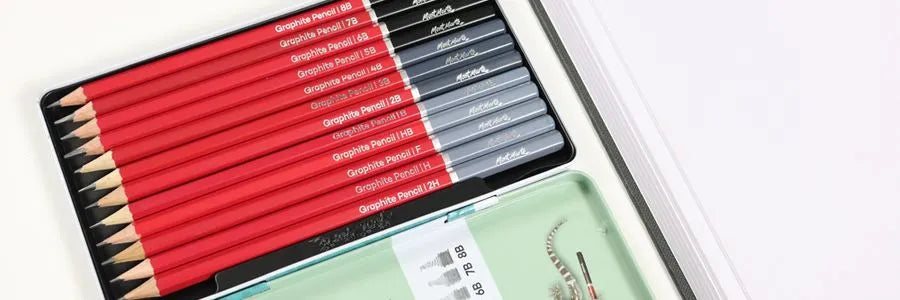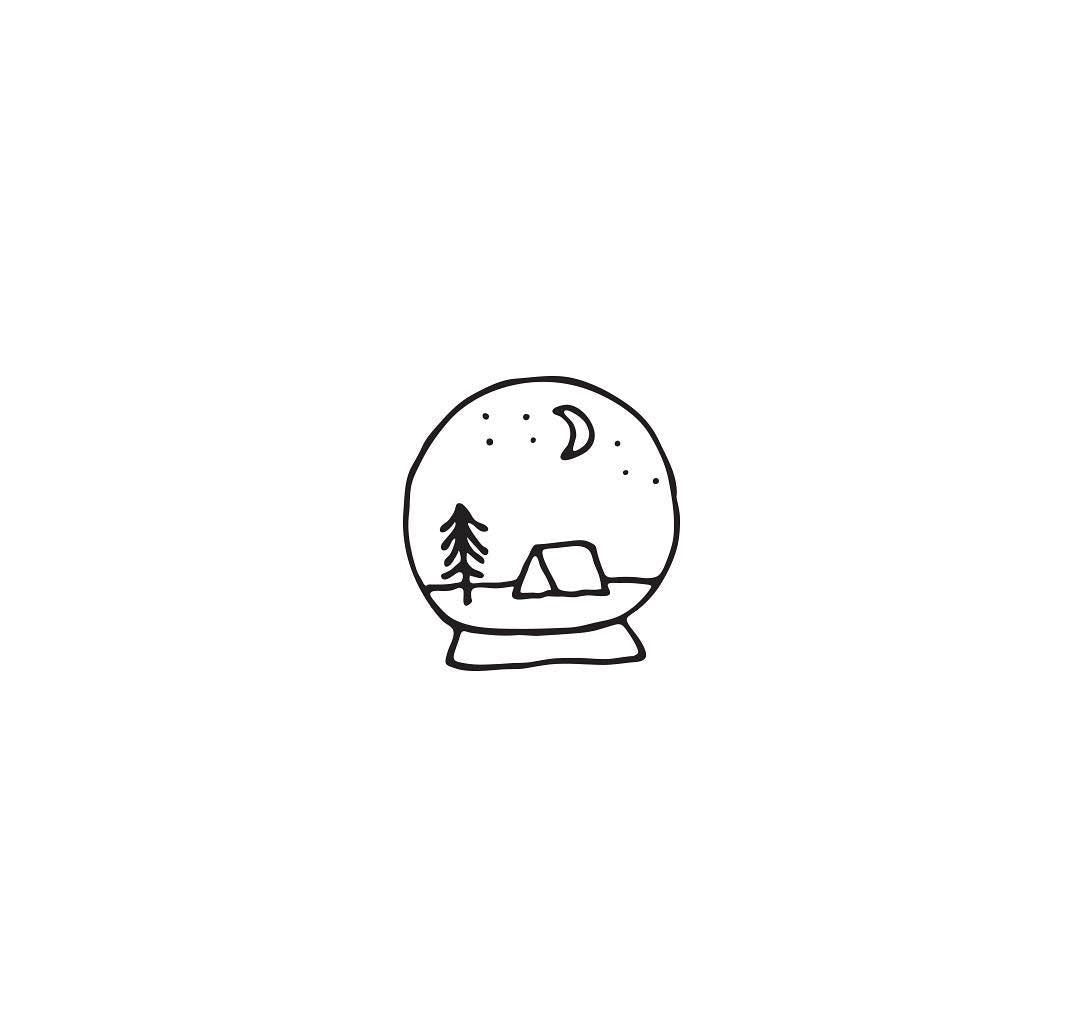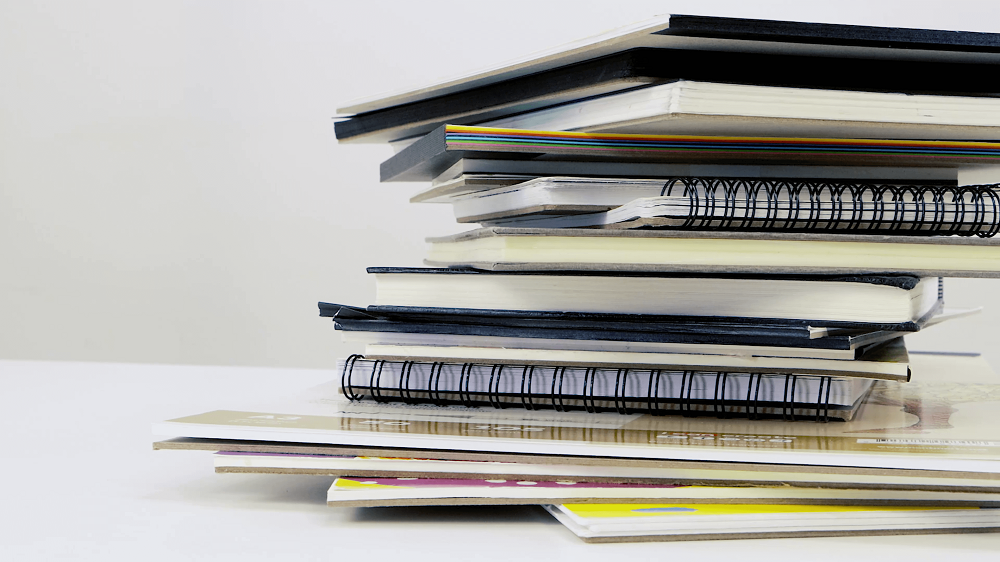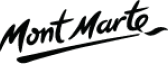Whether you’re finding the right tone for an artwork or stepping into portraiture work, it’s quite simple to create skin tones with acrylic paint once you get the hang of things. This technique can also be applied across a range of mediums from oil and gouache to watercolour. So, let’s get into how to make skin tones with acrylic paint.
For this technique, start with a few simple colours (spoiler: you won’t need every colour under the sun to get this right either!) For skin tones, reach for Burnt Umber, Brilliant Red, Yellow Deep, Phthalo Blue, Chinese White and Yellow Pink.
You can mix your colours using a palette knife or a brush and a palette, whichever works best for you.
1. For natural skin tones, start dark and dip into the Burnt Umber
2. Use the red, yellow, and blue to change the undertone.
3. To lighten the tone, add Chinese White.
4. Mixing yellow will make the tones warmer and blue will make the tones cooler.
Handy hint: Starting dark to light is easier than light to dark and it’ll give you control over the richness of the tone too.
You can clean the palette knife with paper towel in between for clean colour mixing or keep a clean brush in arm’s reach, if you’re using brushes.
It can take a bit of time to get it right the first time, so play around with ratios to see what works best for your artwork. Plus, skin tones can be tricky to match so be patient with yourself, if it takes a while to get right!
Looking for more on blending colours? Check out how to blend with acrylics or check out more of our handy how-to videos.