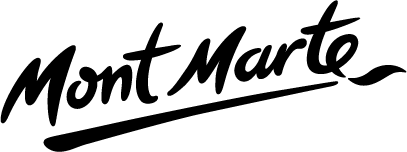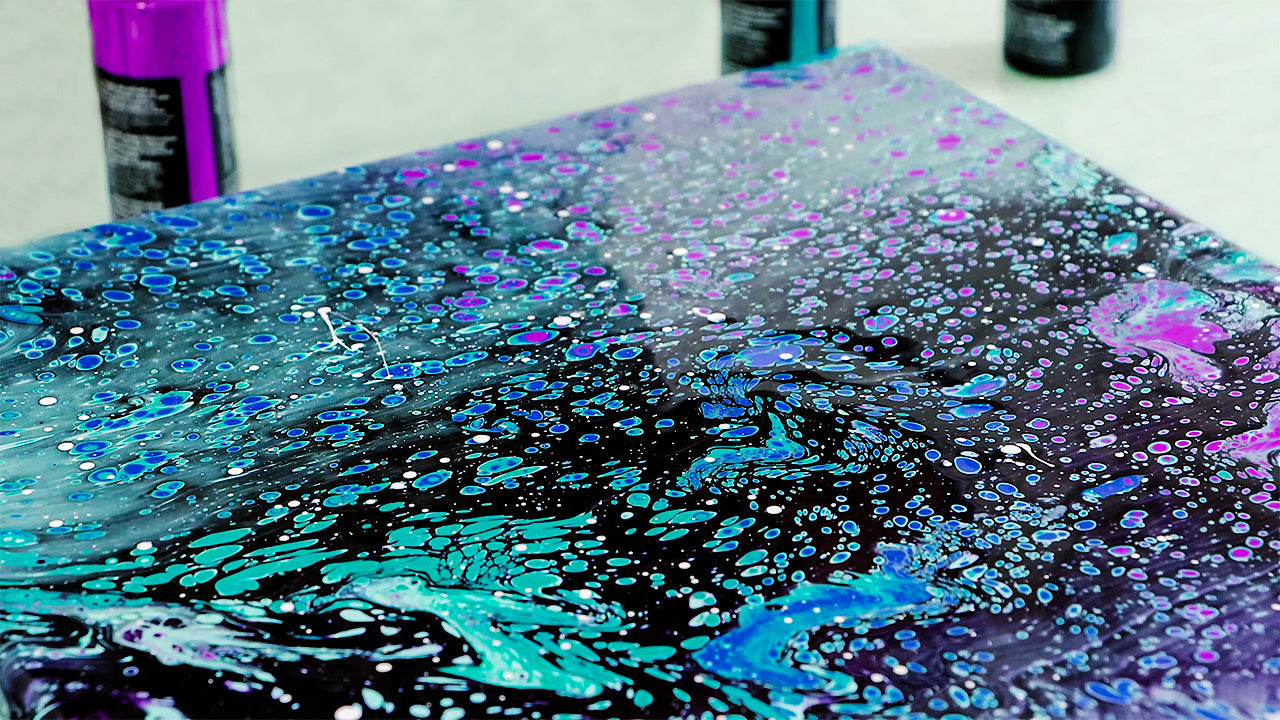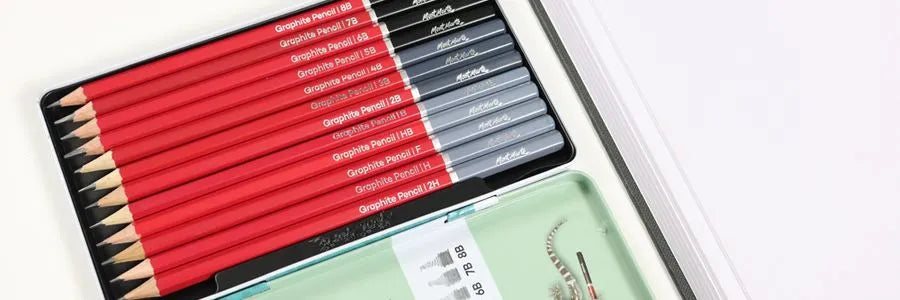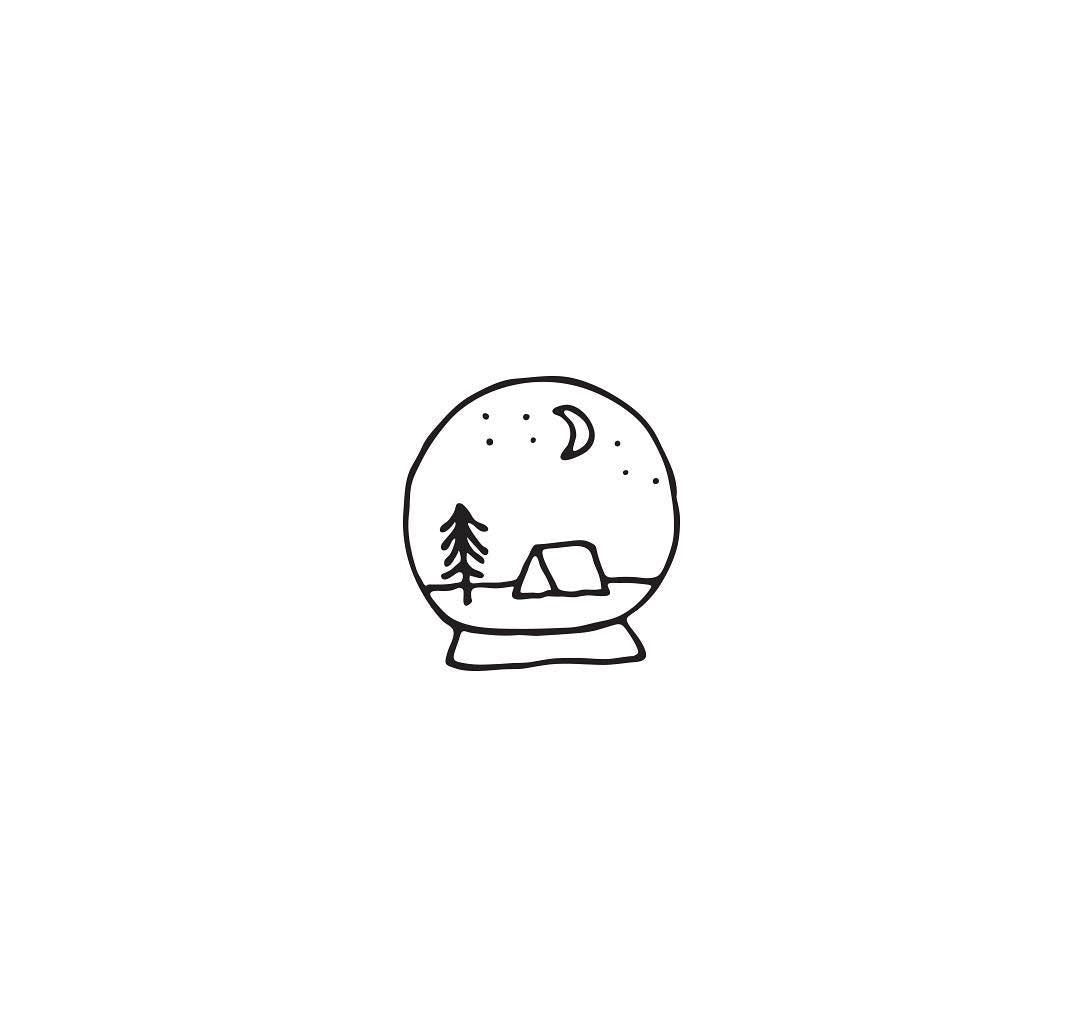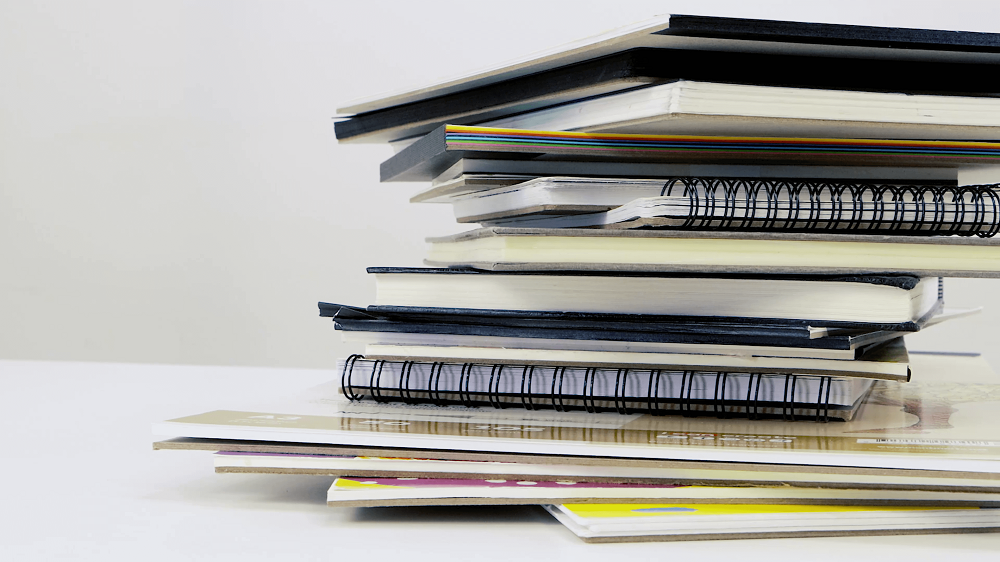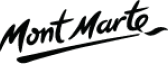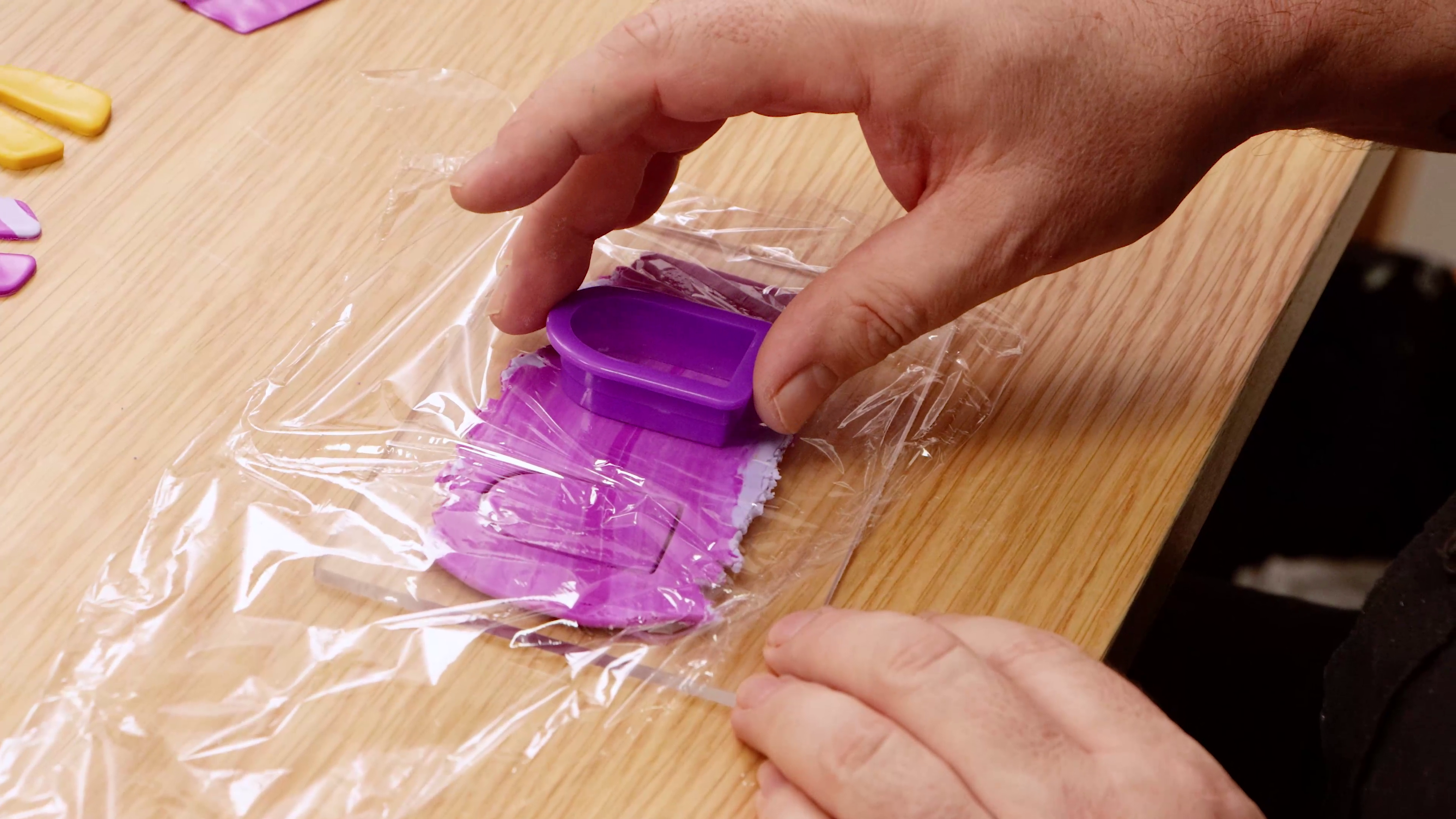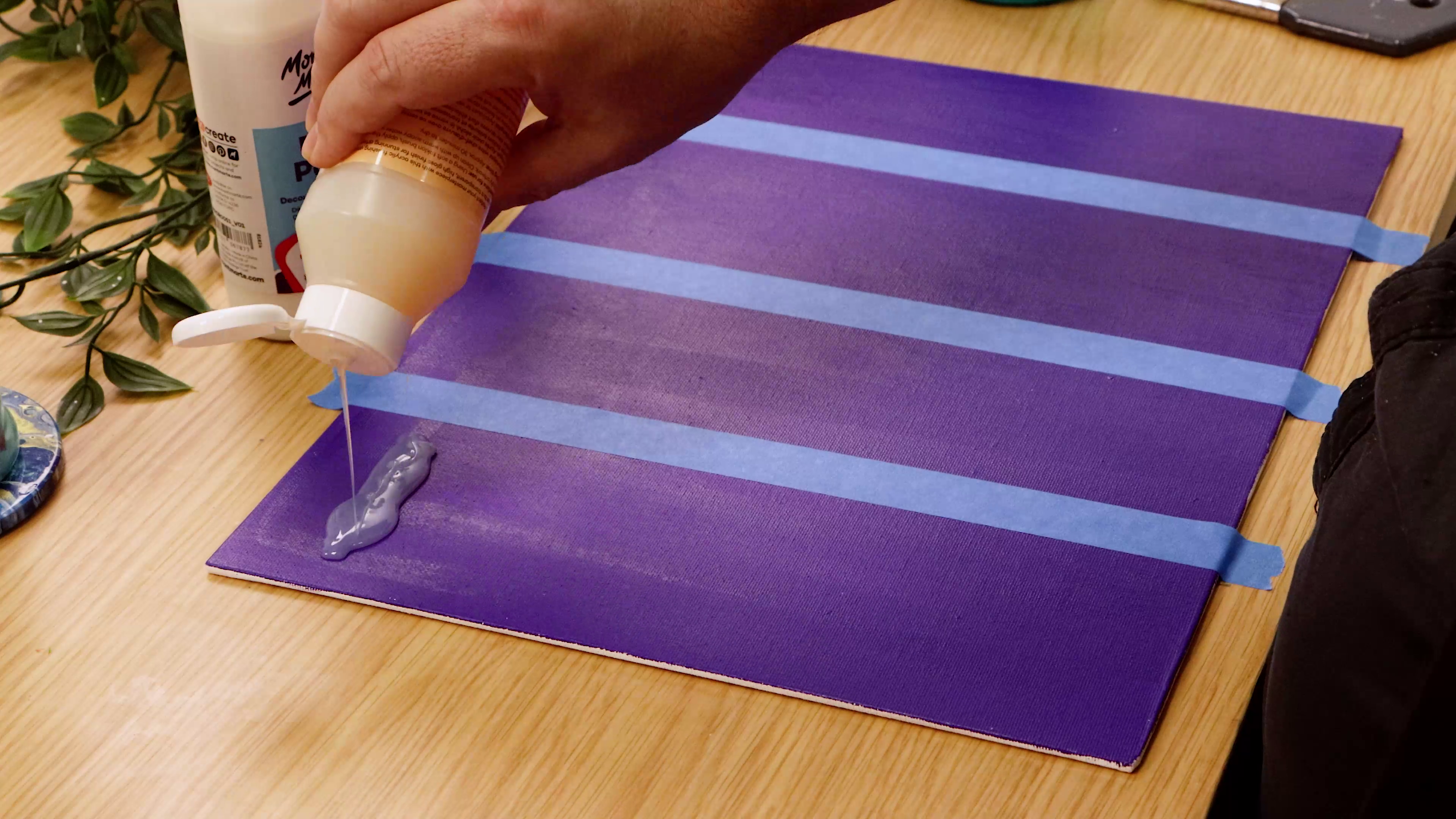Create a beautiful swan painting in acrylic
How to paint a Beautiful Swan
Step 1. Painting the Canvas Yellow.
First we must tint the entire canvas in Lemon Yellow. Lay this on with the 75 mm Wide Taklon Flat Artist Brush. This is the root colour of the work and the rest of the overlying colours that will be laid over this tint will be in harmony.
Step 2. Adding the Green.
Create a mixture from 1 part Phthalo Blue to 4 parts Lemon Yellow and 3 Parts Acrylic Gloss Medium. Lay this across the canvas and work it down until you reach half way. While still wet, remove spots from the centre area with the angle brush. Make them an elliptical shape.
Step 3. Painting the Orange in.
Flip the canvas and create a series of flat squiggly lines with the wide Brush in Orange about 1/8 of the way down the canvas. Switch to the angle brush and continue these ‘squiggles’ to the half way point. As you get closer to the centre lay in some horizontal strokes.
Step 4. Adding more Yellow.
Flip the canvas back up the right way and lay Yellow into the areas where the green was removed. Add some more elliptical shapes into the centre area of the canvas as well. Use the number 2 round and create small squiggle marks with Yellow over that Orange.
Step 5. Creating the stencil.
Take the Swan outline from this PDF and cut to the line with a Mont Marte Hobby Knife. Lay the negative part onto the canvas and tape it onto the desired position. Squeeze out some Titanium White and with a roller lay this into the cut out area.
Step 6. Painting the swan
Squeeze out some Phthalo Blue, White, Orange and Black. Paint the swan in white and blend some Phthalo onto the side of the neck and around the body so it's shaped tonally. then create a Blue/Grey and paint in the reflection under the swan.
Step 7. Painting the Black Reflections.
The Black paint in this step lies mainly around the centre of the canvas. The paint occupies the negative area around the ripples. Refer to the video for reference as this is quite an important step and if the ‘shapes’ are wrong the illusion will be lost.
Step 8. Painting in the head detail.
Draw the eye position in with a pencil. With the number 2 round, paint the underside of the beak, around the eye and the cere with black paint. Lay a watery mix of White over the top of the beak and put a highlight into the eye.
Material List
- Acrylic Medium Premium - Gloss 135ml (4.6oz)
- Single Thick Canvas Premium 60.9 x 91.4cm (24 x 36in)
- Plastic Brush Washer Signature
- Tear-off Paper Palette Signature 50gsm 36 Sheet