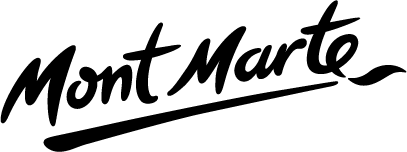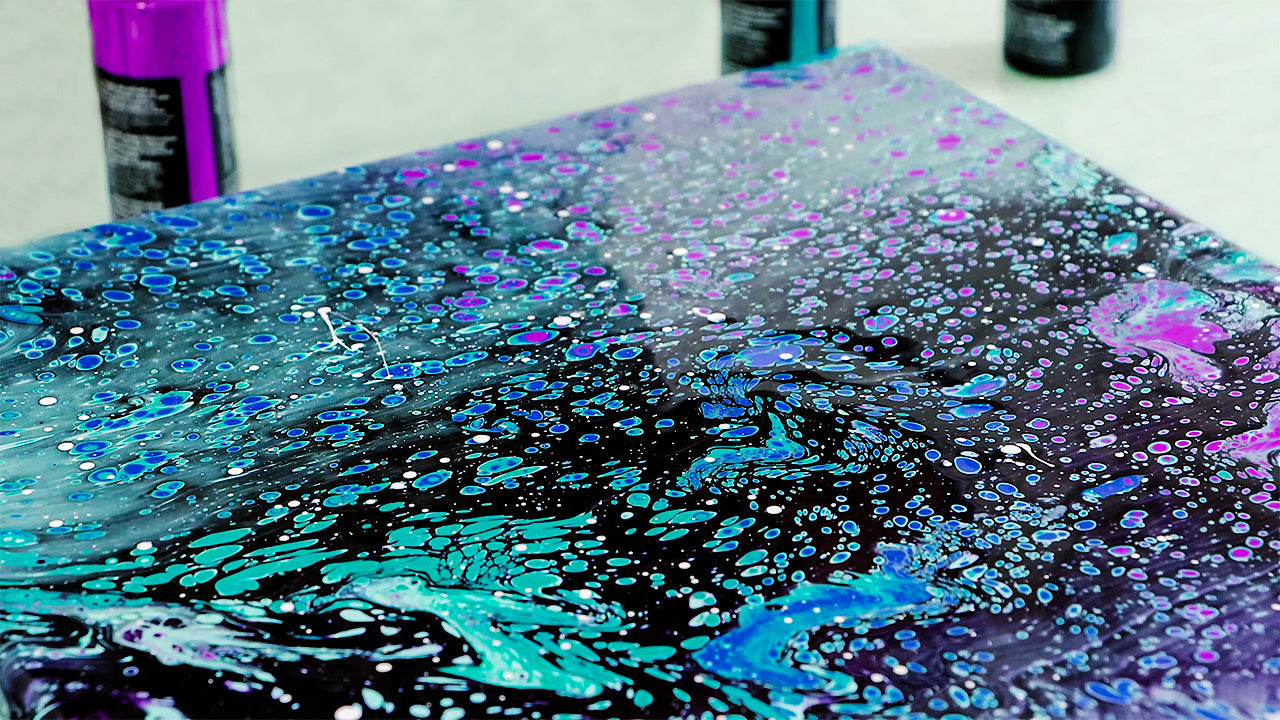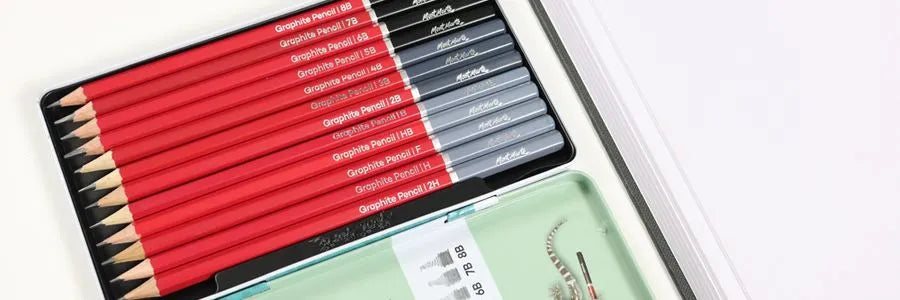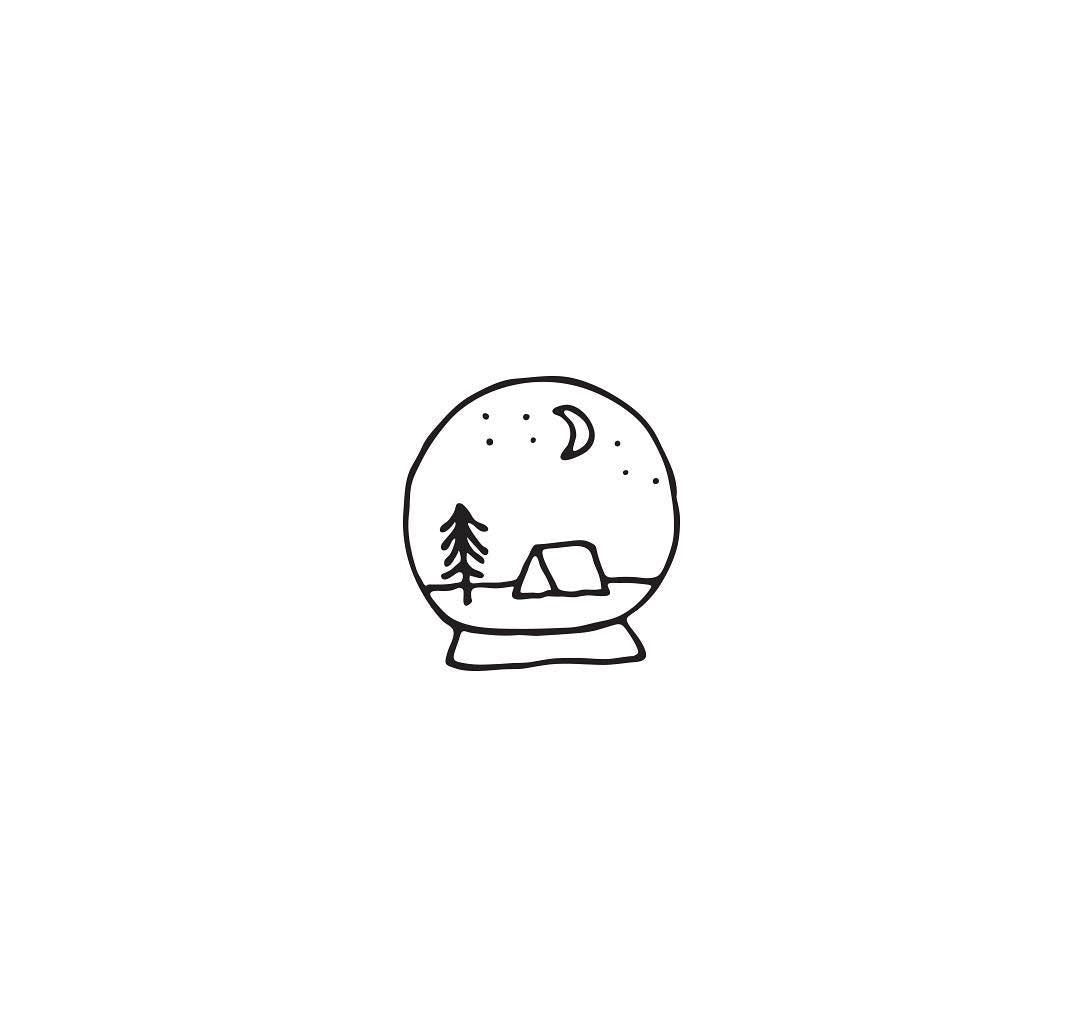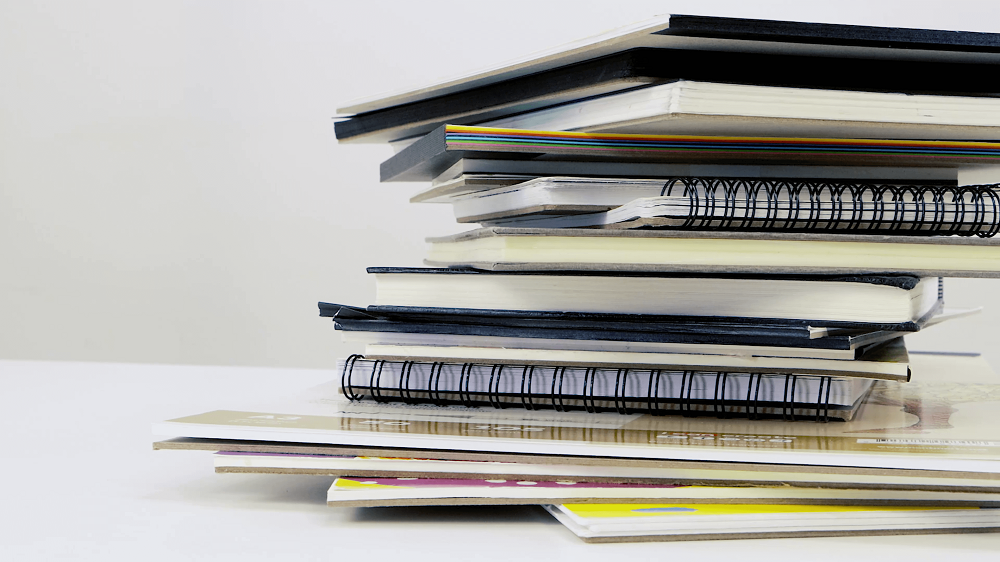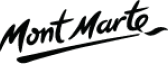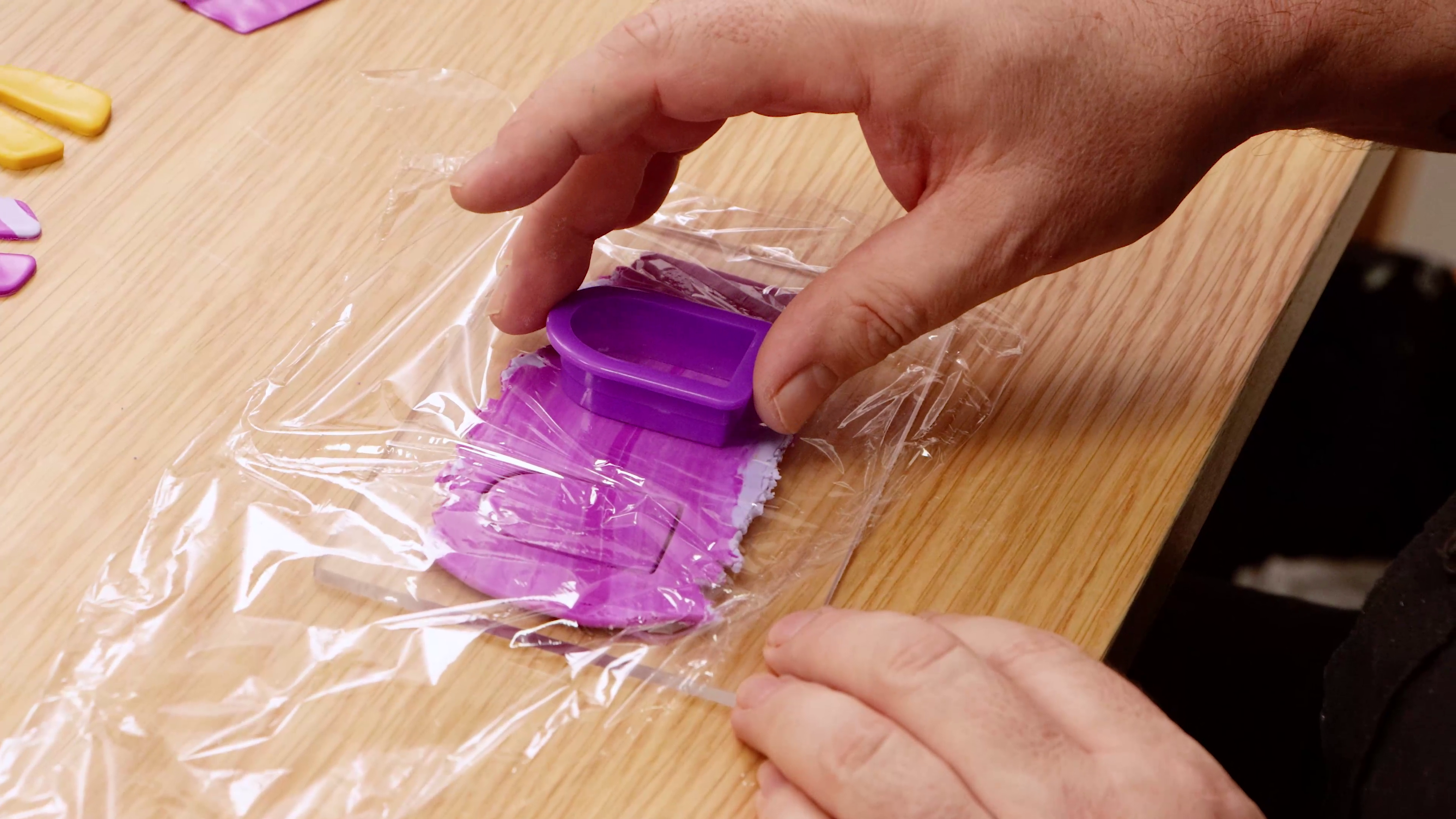Create a modern day still life painting in acrylics
In this tutorial, we’ll be creating a modern still life painting in acrylics! You don’t often see still life paintings featuring a hamburger, so this project is a fun and modern take on a classical painting style. If you’re ready to sink your teeth in, follow along with the full video and step by step guide below!
Firstly, transfer the outline using the printable image we’ve supplied under “Resources” on the project webpage. For this tutorial, we printed the outline to A3 sizing.
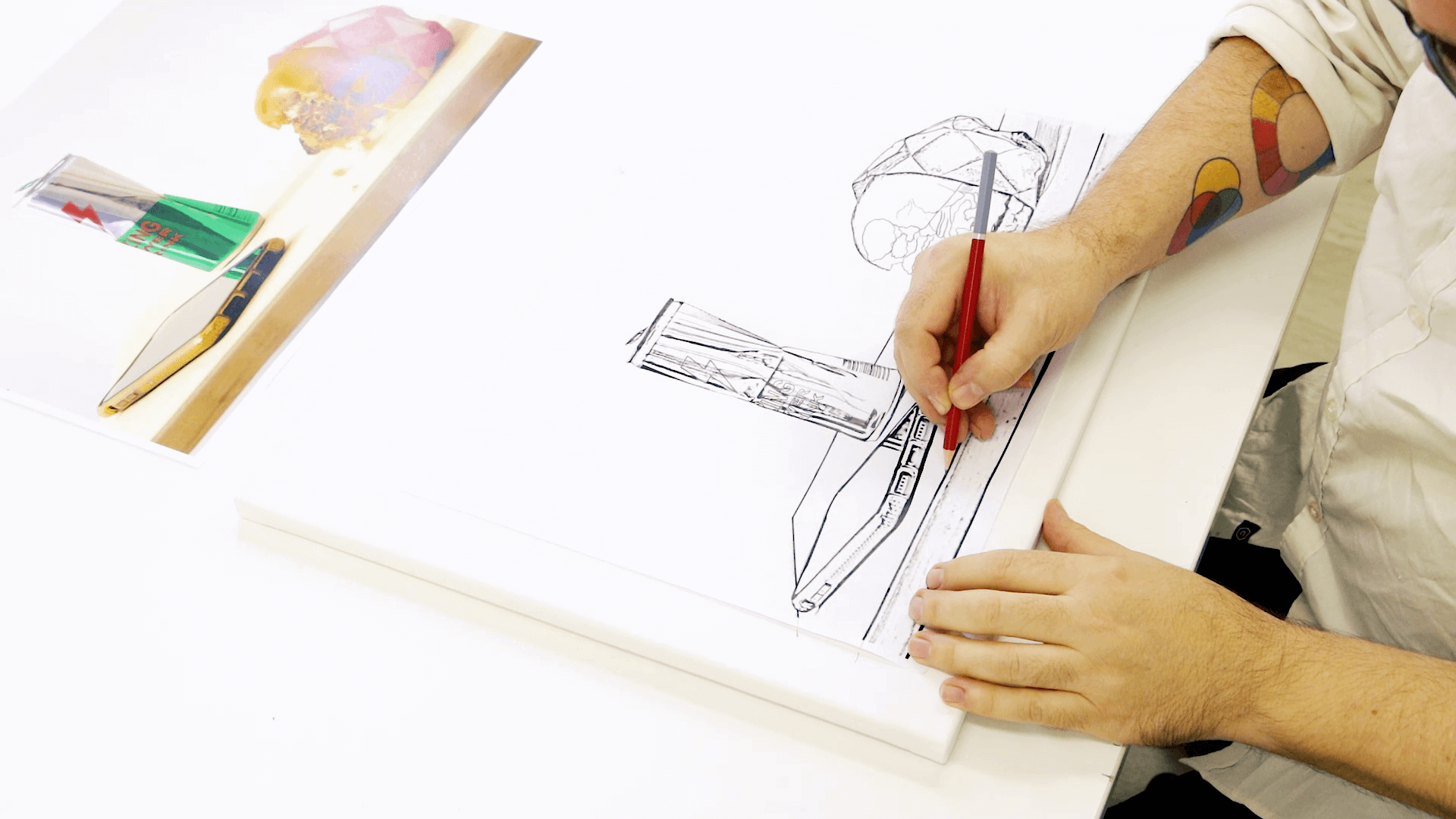
Shade the backside of the outline printout with an 8B pencil. Lay it shaded side down onto the canvas, tape it into position and retrace the outline with a 2H pencil. Once all the linework has been retraced remove the sheet. Feel free to add any extra detail.
Place the canvas on an easel and squeeze out some Titanium White. Lay a thin coat over the linework. This seals the graphite so that it doesn’t discolour the paint and acts like a layer of gesso so that the paint doesn’t soak into the canvas. Allow this coat to dry.
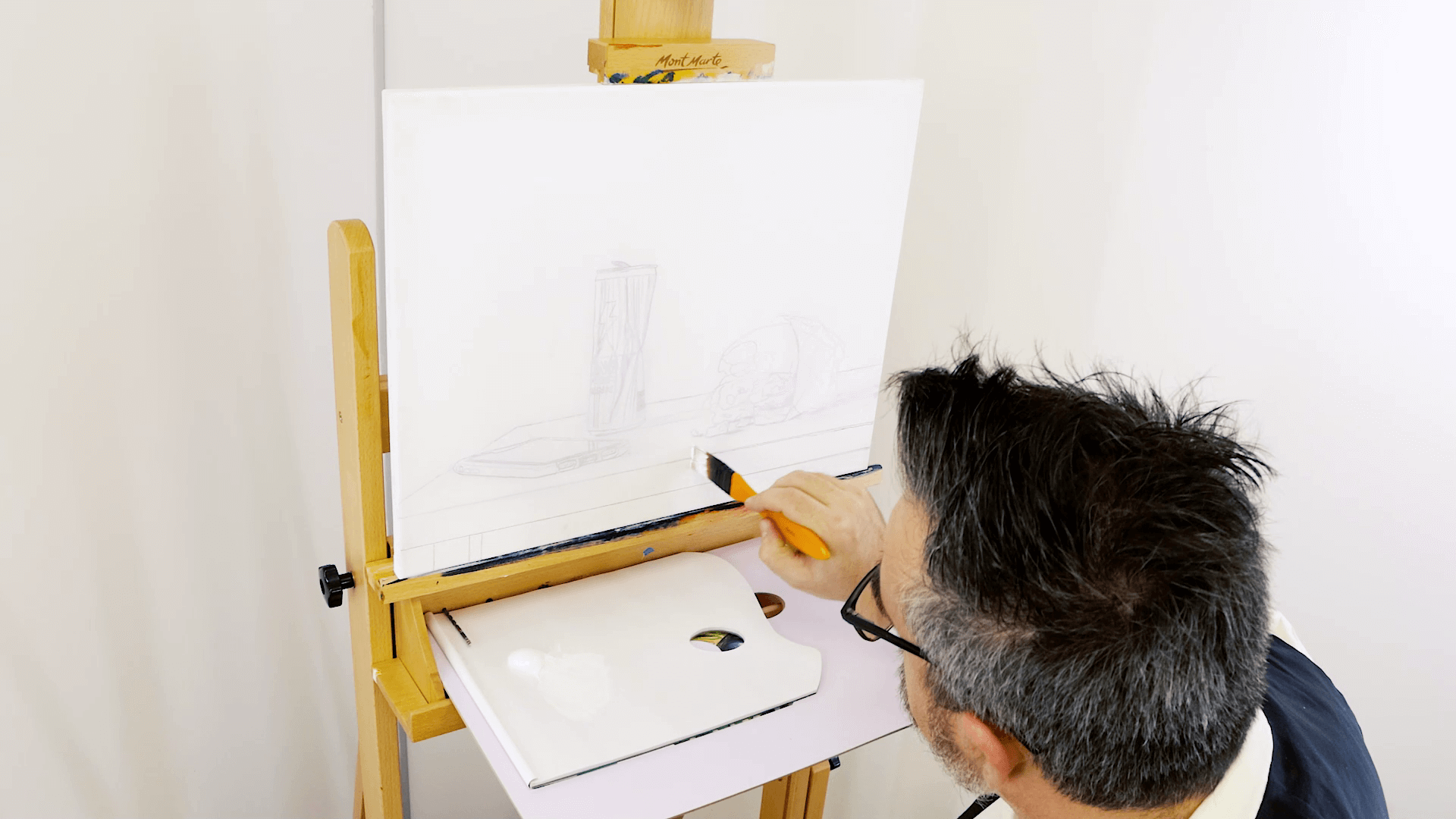

Lay on a coat of Burnt Umber over the tabletop area. Allow this to dry, then create a mix of Burnt Umber with a touch of Titanium White and lay this over the first layer.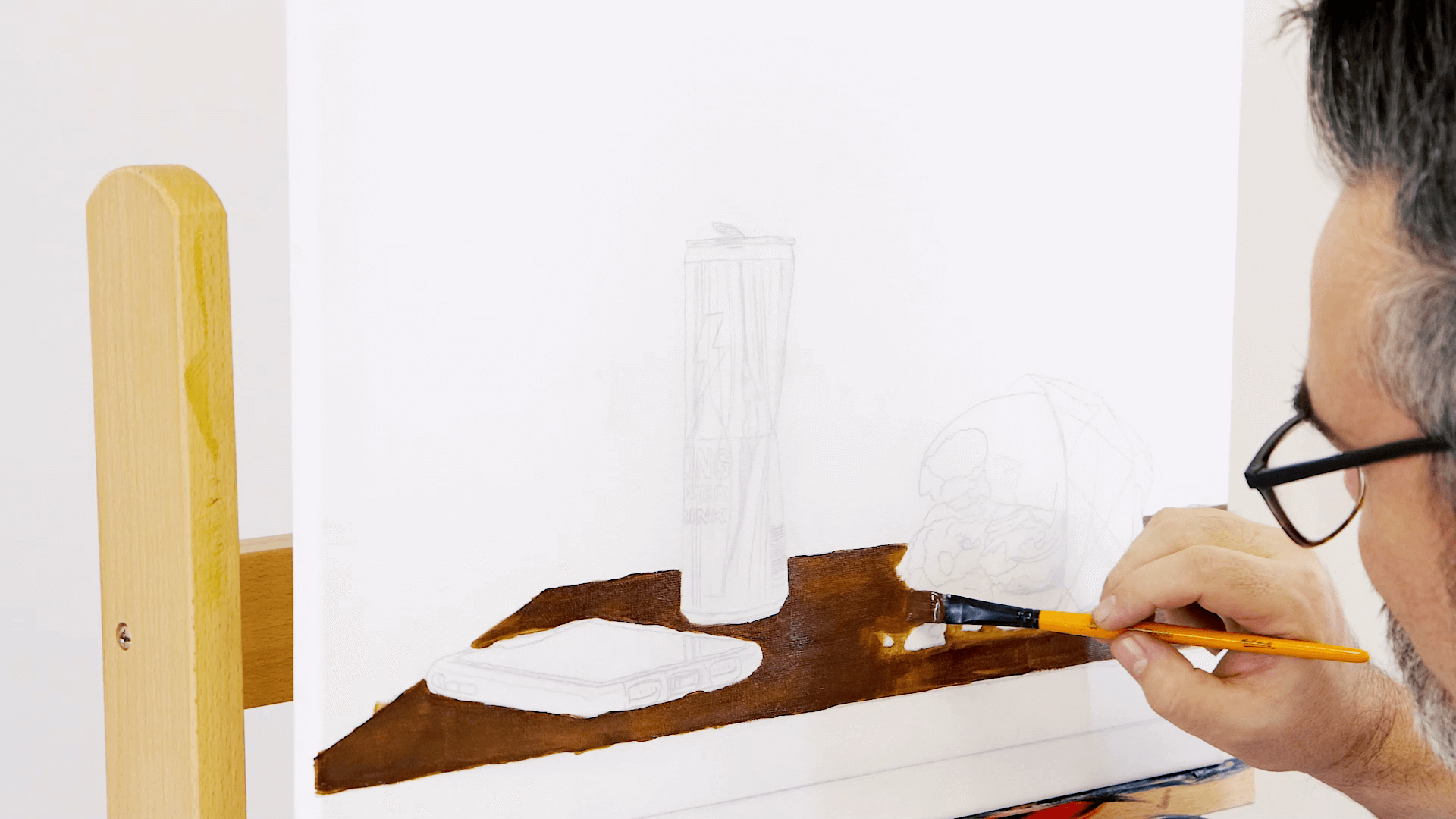

Create a darker mix of Burnt Umber with Lamp Black and paint this on the front of the table.


Squeeze out some Raw Sienna, Medium Yellow and Titanium White. The trick is to mix the paint directly on the canvas. So, start with Raw Sienna on the right corner and add a little Medium Yellow and Titanium White. Scrub the paint onto the surface of the canvas. Move the brush quickly across the canvas and add more Titanium White as move across to the left hand side of the canvas. Apply the light tone under the table.


You can then paint the phone and phone case. Mix Medium Yellow and Raw Sienna to create a mustard colour. Use this to paint the phone case. Add a touch of Burnt Sienna to the mix and use this to paint around the edge of the case to give a square edge.


Use Lamp Black to paint the phone screen. Once it is dry, combine some Lamp Black and Titanium White to create a grey tone to apply over the black coat. Add the buttons and other details with Lamp Black and a detail brush. To make the paint flow smoothly, you can add a touch of water.

The last step for the phone is to add a highlight using Titanium White.
You can then move on to painting the burger. We have supplied an image for you to print and refer to as you paint.
Paint the buns using a mix of Yellow Ochre, Burnt Sienna and a touch of Titanium White. Darken the colour with some Burnt Umber and paint the side of the bun. Keep the coat thin and smooth and scrub some Titanium White into the top of the bun to suggest a highlight area. Scumble some more white into the edge of the bun.
 The contents of the burger are quite busy, so we approached this by laying the dark colours down first and building up broken lighter tones on top. The patties can be laid in using Burnt Umber with Titanium White and Pink lightly scumbled over the top. The cheese can be laid in using Yellow tinted with Yellow Ochre. The pickles can be painted using Sap Green tinted with Titanium White. Paint in a few crumbs on the table with Titanium White tinted with a light tone of Yellow Ochre.
The contents of the burger are quite busy, so we approached this by laying the dark colours down first and building up broken lighter tones on top. The patties can be laid in using Burnt Umber with Titanium White and Pink lightly scumbled over the top. The cheese can be laid in using Yellow tinted with Yellow Ochre. The pickles can be painted using Sap Green tinted with Titanium White. Paint in a few crumbs on the table with Titanium White tinted with a light tone of Yellow Ochre.
 The wax wrapper is laid in with Brilliant Red and Titanium White. In the reference image, you’ll see some darker areas where the translucent paper is doubled up. For these areas, you can darken the tone slightly and lay it in. As the back of the burger is in shadow, add some Burnt Umber to the red mix and paint these areas of shadow in.
The wax wrapper is laid in with Brilliant Red and Titanium White. In the reference image, you’ll see some darker areas where the translucent paper is doubled up. For these areas, you can darken the tone slightly and lay it in. As the back of the burger is in shadow, add some Burnt Umber to the red mix and paint these areas of shadow in.
 On the can, start by painting in the lightning bolt and text with Brilliant Red. Once the red paint is dry, lay in some Lemon Yellow followed by a translucent Phthalo Green mix over the top. Using the same colour, paint the ring pull on top of the can.
On the can, start by painting in the lightning bolt and text with Brilliant Red. Once the red paint is dry, lay in some Lemon Yellow followed by a translucent Phthalo Green mix over the top. Using the same colour, paint the ring pull on top of the can.
 Referring to the reference image, you’ll see long blocks of colour extending down the can in dark and light tones. This is how the light and reflections play on a shiny surface. Darken the Phthalo Green mix with Phthalo Blue for the dark bands and add Titanium White for the lighter bands.
Referring to the reference image, you’ll see long blocks of colour extending down the can in dark and light tones. This is how the light and reflections play on a shiny surface. Darken the Phthalo Green mix with Phthalo Blue for the dark bands and add Titanium White for the lighter bands.
For the long blocks of colour on the top of the can, mix a touch of Phthalo Blue with the grey mix used for the phone screen. Extend these blocks of colour from the bands in the green area of the can.
 Once the can is painted, paint over the lightning Bolt and wording with more Brilliant Red.
Once the can is painted, paint over the lightning Bolt and wording with more Brilliant Red.
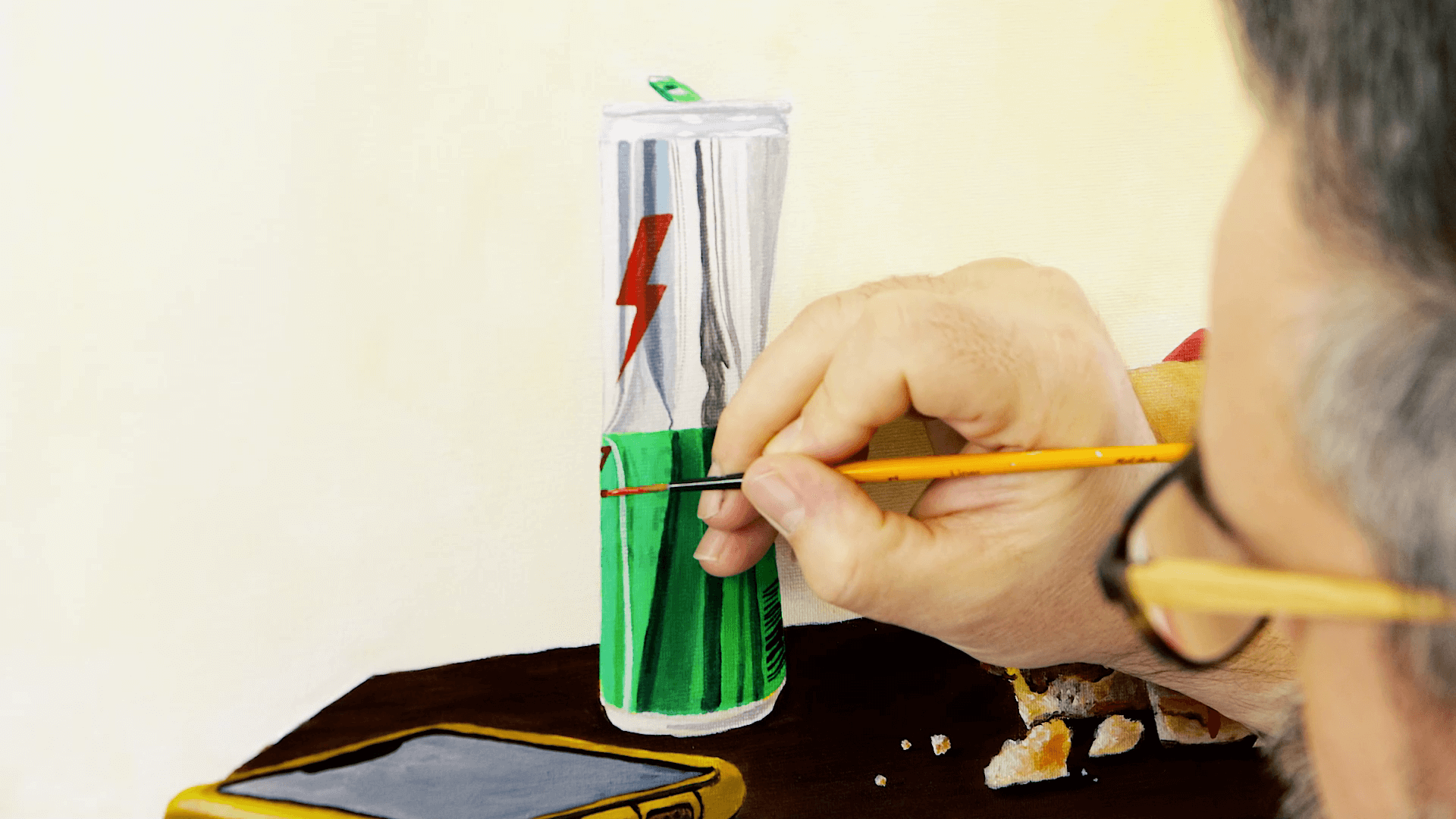

Finally, paint a reflection on the phone from the camera. Lay in the area with Titanium White followed by the Phthalo Green mix.
And, you’re done!


Material List
- MSCH2436 - Acrylic Colour Paint Set Signature 24pc x 36ml (1.2oz)
- CDDS4050 - Single Thick Canvas Discovery 40 x 50cm (15.7in x 19.7in)
- BMHS0030 - Acrylic Brush Set Signature 11pc
- MCG0022 - Tear-off Paper Palette Signature 50gsm 36 Sheet
- MPN0026 - Drawing Set Signature 8pc